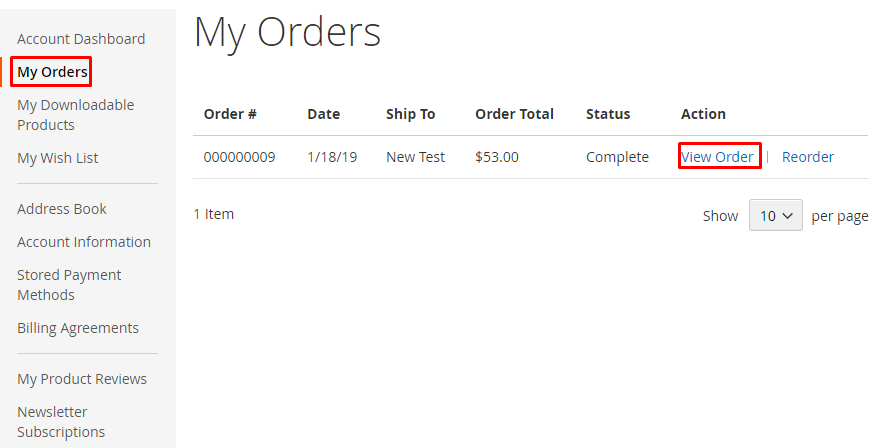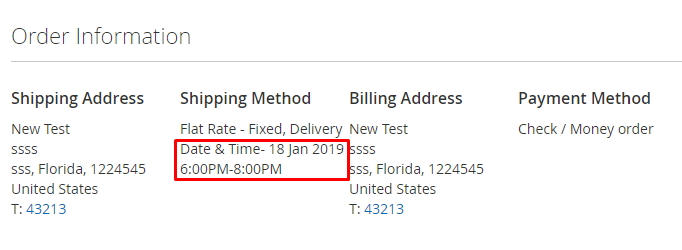- Once the extension is enabled, at shipping method page the option to select date and time of delivery will be available.
- Select from the option the required delivery date and time and click on Next.
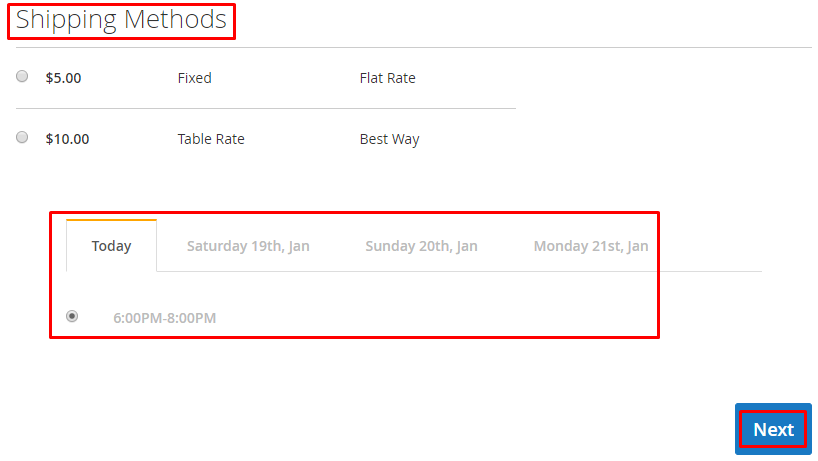
- Once the order is placed,
customer can can track the delivery and date details from My Orders tab from his account.