Enable the Extension
- Navigate to Stores > Settings > Configuration > Sunarc > Delivery Date and Time in Magento Admin Panel.
- Enable: Choose Yes to enable the Delivery Date and Time extension.
- Start Time: Select the delivery start timings.
- End Time: Select the delivery end timings.
- Interval: Mention the interval time in minutes.
- Exclude days of the week from delivery: Select the days which has to be excluded from the week for delivery.
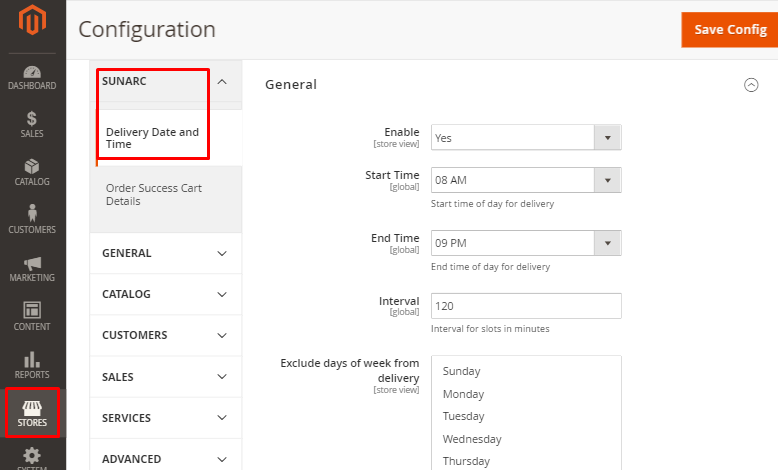
- Exclude Delivery on Holidays – List of holidays can be added or edited here.
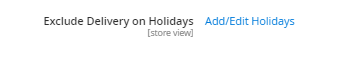
Add/Edit Holidays > Manage Holidays > Add Holiday
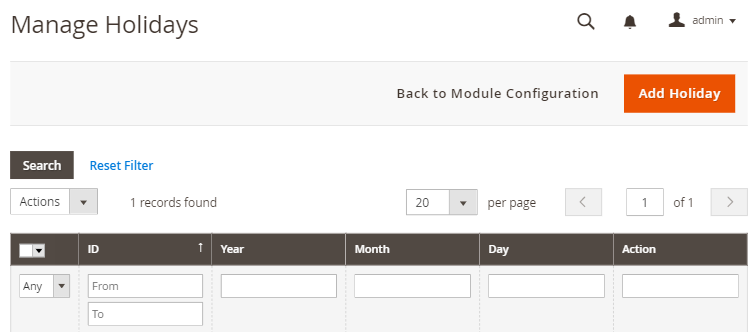
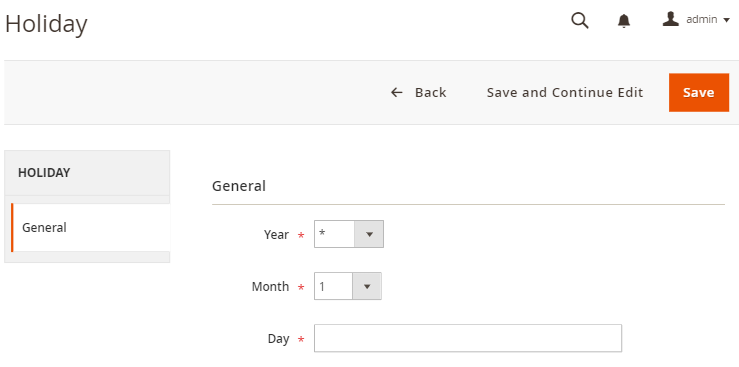
- Click on Save Config, to save the configuration settings.