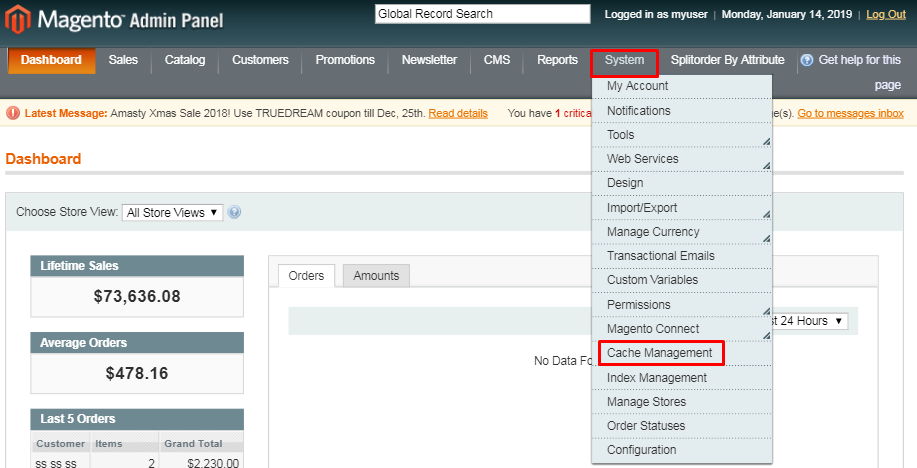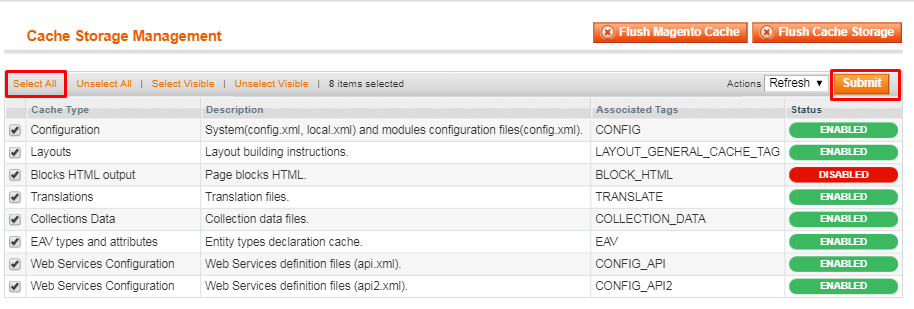- Download and unzip the extension file which you received after purchase.
- Upload the unzipped folders to the Magento root folder.
- Go to “System”, then “Cache Management”. (image 1.1).
- Choose “Select All” and then click “Submit” to clear cache. (image 1.2).
- Once Cache is cleared, Log out and Log In again to Magento Back end.