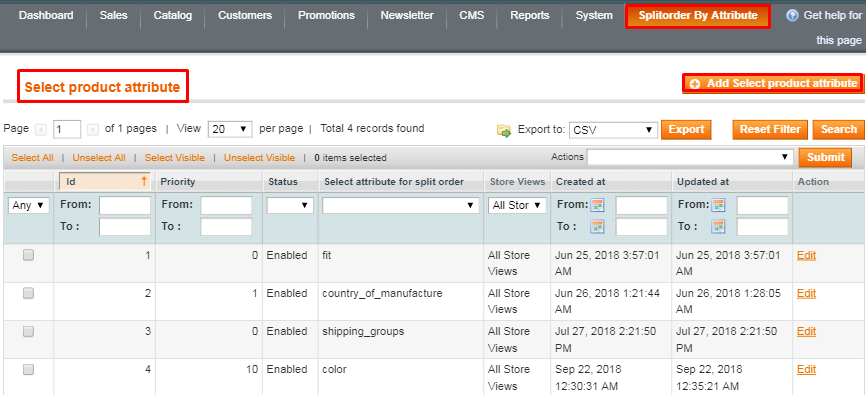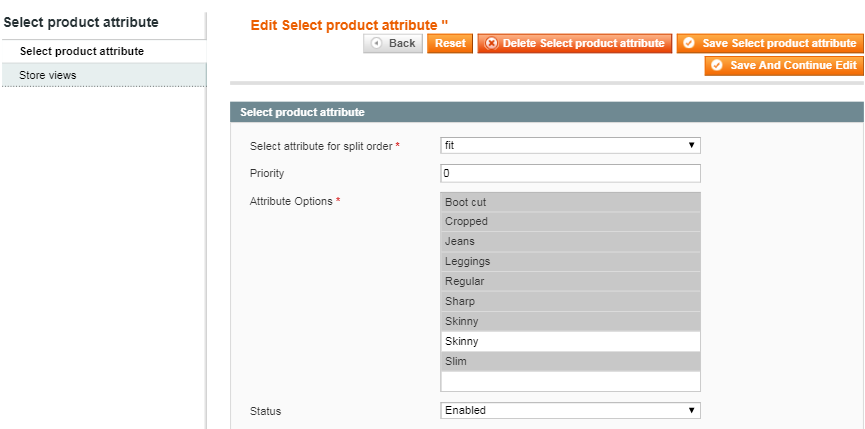On Magento admin panel, click on Splitorder By Attribute > Select Product Attribute.
- Here add a new product attribute or manage/edit the existing ones. (image 1)
- Attributes created first needs to be assigned to default attribute set and then later to any required attribute set.
- To split order according to any attribute the attribute needs to be enabled.
- If there are multiple attributes,then they will work according to priority. (image 2)
- If two attributes have same priority then last modified attribute will be applicable.