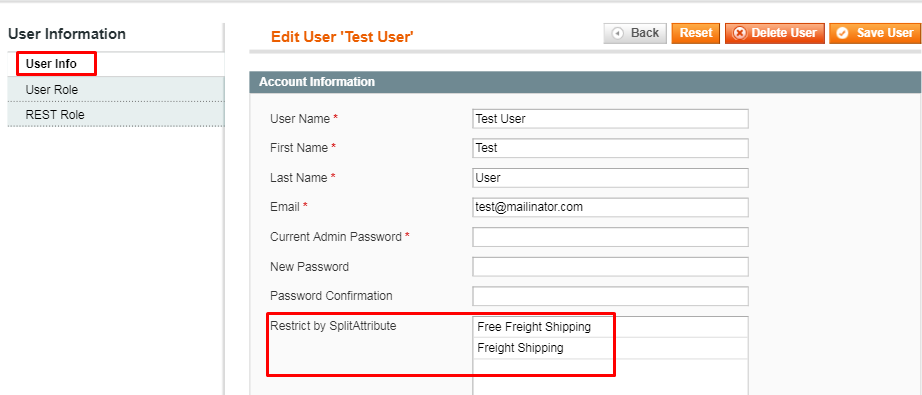Step 1 – Restrict Role by SplitAttribute
Various admin users can be created and various Roles need to be assigned to these. In order to Restrict Role By SplitAttribute:-
- On Magento admin panel, System > Permissions > Roles
- Choose the role to be edit, it will redirect to Role information > Role resources.
- Select Yes/No to restrict role by warehouse.
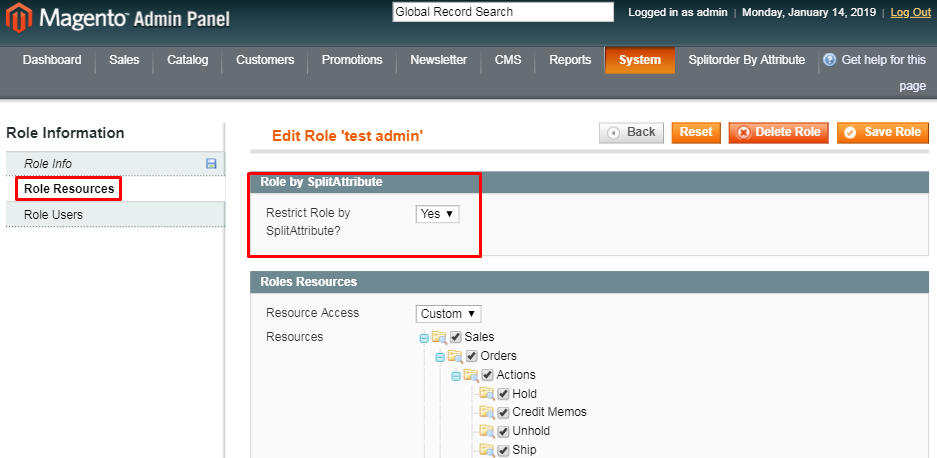
Step 2- Assigning Attribute to Admin User
- On Magento admin panel, System > Permissions > Users > User Information > User Info.
- Choose the admin user to edit, the selected attribute will be visible in admin user as well and then selected attribute value can be assigned to the user.
- The admin user will then be able to view orders related to the assigned attribute only.
Now if Admin User A is assigned the attribute of Warehouse A then he will be able to see only the orders related to Warehouse A only.