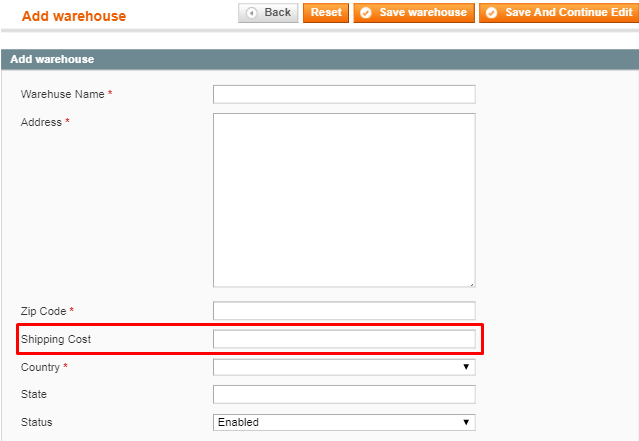Enable the Extension
- Navigate to System > Configuration > Sales > Shipping Methods.
- Enable: Choose Yes to enable the Warehouse Based Fulfilment extension.
- Shipping Method Name : Nae of the shipping method can be edited here.
- For selected countries only : Select Specific countries or All Allowed countries from the drop down.
- If Specific countries is selected, than choose the countries as well from the drop down list provided.
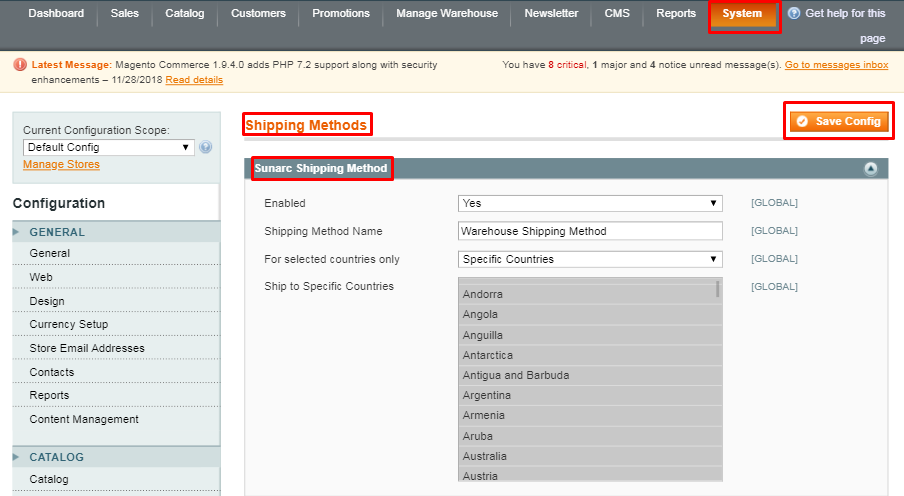
Creating and Managing Warehouses
- To create a new warehouse or to manage an existing warehouse on the Magento admin panel, click on Manage Warehouse > Add Warehouse.
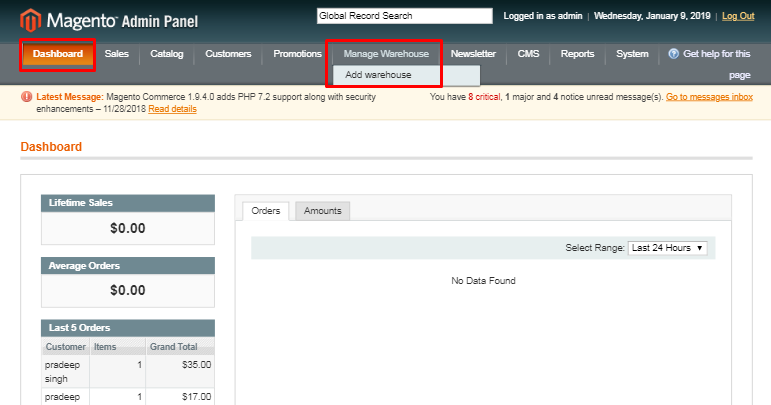
Assigning Warehouse to a Product
- To assign a product to a warehouse click on Catalog > Manage Products > Edit.
- Select the Warehouse for the product from the list.
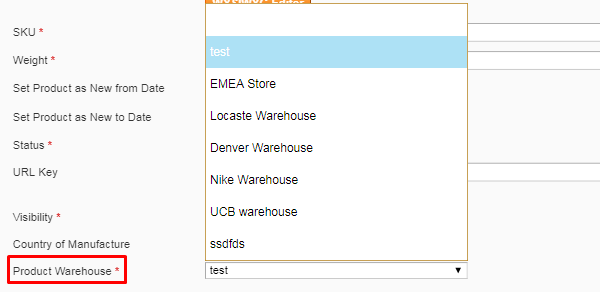
Adding Shipping Cost to each Warehouse
To mention the Shipping Cost associated with each Warehouse click on Manage Warehouse > Add Warehouse.
- Shipping cost can be associated with each warehouse separately.
- If this field is left blank Shipping Cost for that warehouse by default will be free of cost.
- Shipping Cost is applied per item basis.