Step 1 – Provide the Dimensions for Calculations –While adding a new product provide the Dimensional Height, Dimensional Length and Dimensional Height.
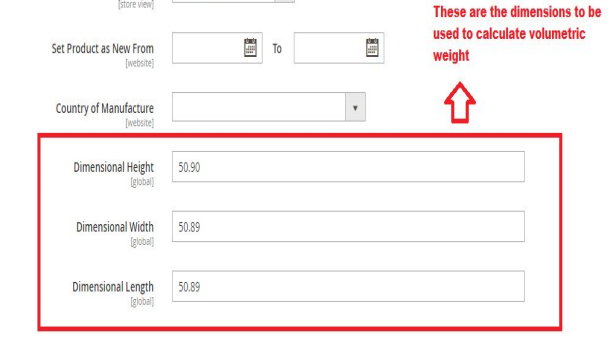
Step 2 – Provide the Standard Weight – The Standard Weight is considered to calculate table rate when it is greater than calculated Volumetric Weight. This also needs to be provided while creating the product.
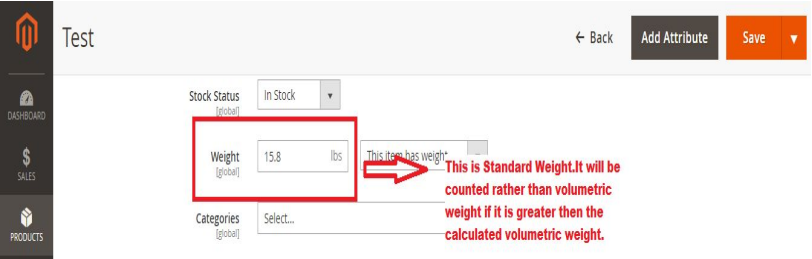
Step 3 – Importing the table rates CSV to the system
- On Magento Admin Panel, System > Configuration > Sales > Shipping Methods> Table Rates (also change the Current configuration scope to Main Webiste)
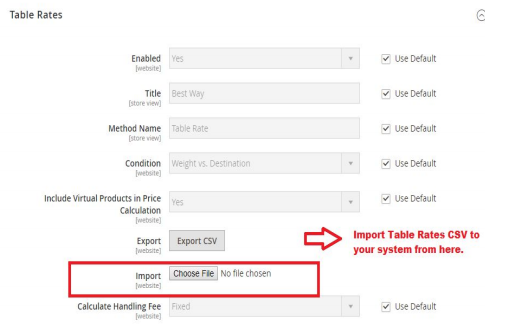
- The basic calculation done in calculating Volumetric weight is Volumetric Weight = (Dimensional Length *Dimensional Width* Dimensional Height)/Volumetric Weight Factor.
- If the dimensional weight is greater than the consignments actual weight, use the dimensional weight to calculate the rate.
- Chargeable weight which will be considered for charging rate is as follows:- Chargeable weight=Max(Actual Weight, Volumetric weight).
- Table Rates CSV specifies the rates for chargeable Weight.
- In Table Rates CSV if while entering the country name you need to use 3 letter abbreviation for the country name.This uses standard abbreviated names of countries.
- If you don’t want to enter specific value for country name,zip code etc. then use “*” instead, this will be then working for all.