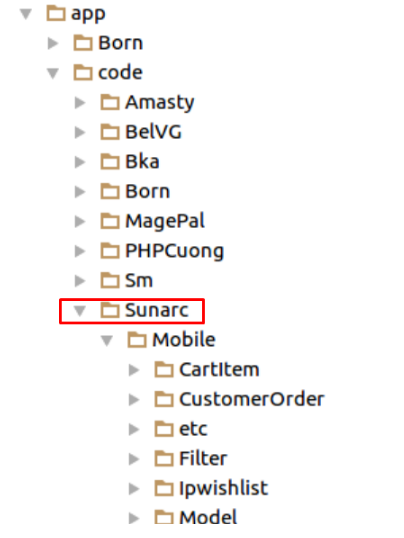SunNative Extension Installation Process:-
- Download the package
- Copy and paste under Magento root directory, folder structure should be like this magento_root/app/code/Sunarc/Mobile
- Go to the Magento root directory
- Run the command : sudo php bin/magento setup:upgrade
- Delete the di, generation and cache from var/
- Run the command: sudo php bin/magento setup:di:compile
- Run the command: sudo php bin/magento cache:clean
- Give the read and execute permission var/di, var/generation, var/cache.