Step 1- Enable the Extension
- Navigate to Stores > Settings > Configuration > Free Shipping Bar > Shipping Bar in Magento Admin Panel.
- Enable: Choose Yes to enable the Free Shipping Goal Sticky Bar extension.
- Notification Content: Enter the message here informing the customer how much amount is left for free shipping. e.g Only %% left for free shipping. (Don’t remove the “%%” symbol as
amount of free shipping entered will be added here).
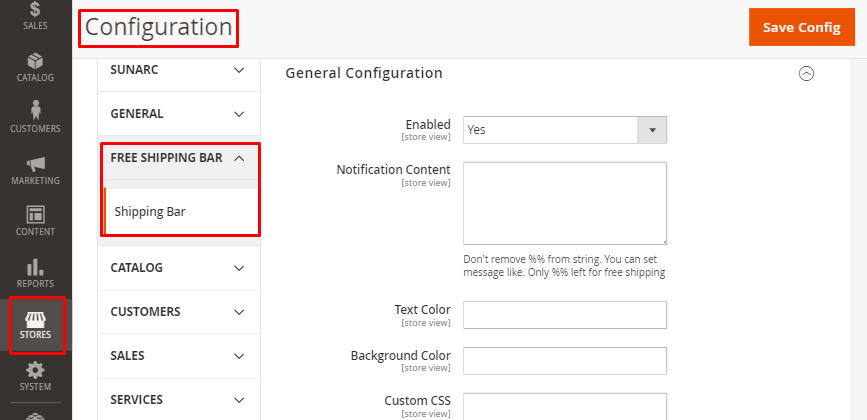
- Text
Color : Click on the text color block, apop up tab willappear select the required text color here.

- Background
Color : Same color pad like for text color will be available to choose the required background color. - Custom
CSS : If required CSS can also be customized here. - Click on ‘Save Config’ to save the configuration settings.
Step 2 – Adding the amount eligible for Free Shipping
- Navigate to Stores > Settings > Configuration > Sales > Shipping Methods > Free Shipping in Magento Admin Panel.
- Enable: Choose Yes to enable the Free
Shipping . - Title: Provide the title for Free Shipping.
- Method
Nam e : Mention the method name. - Minimum Order
Amount : Provide the minimum amount for which shipping will be free.
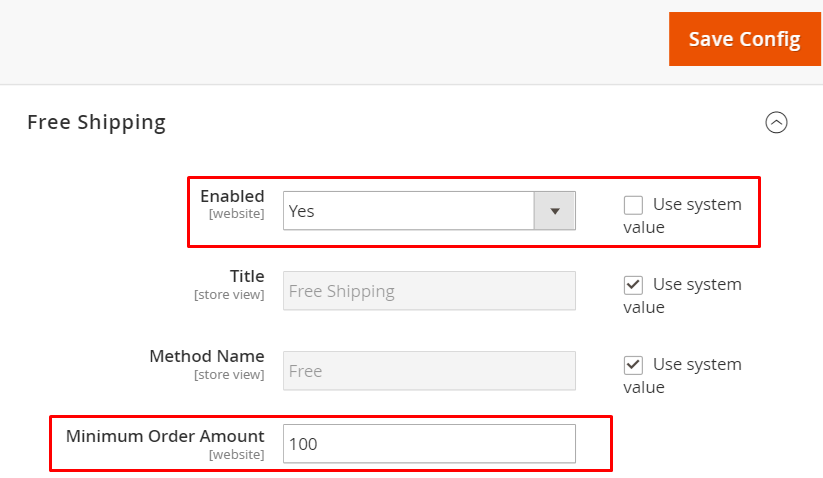
- Displayed Error
Message : Can display the default error message or uncheck the use system value box and enter the error message as required. - Ship to Applicable Countries : All allowed countries is by default selected, if specific countries is selected next block will be active and the required list of the countries can be selected.
- Ship to Specific
Countries : Select the list of specific countries eligible for free shipping.
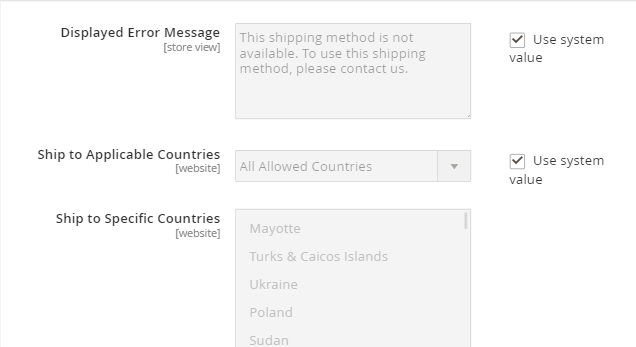
- Show Method If Not
Applicable : Select Yes or No as required. - Sort
Order : Order of the shipping method can be arranged here.
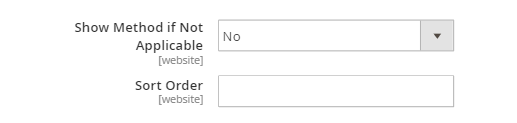
- Click on ‘Save Config’ to save the configuration settings.