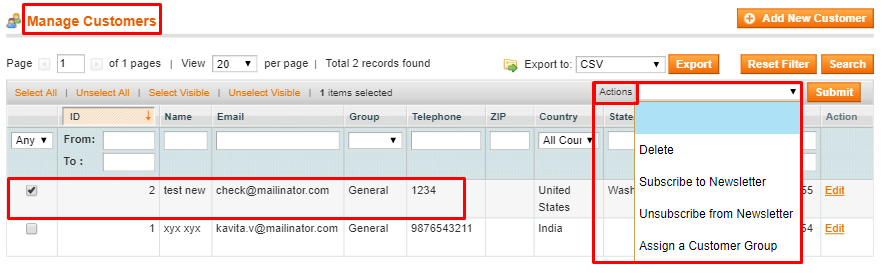Once the extension is installed and enabled, and the guest user adds a product to the cart, click on proceed to checkout it will redirect to a window where the user has to provide his email address.
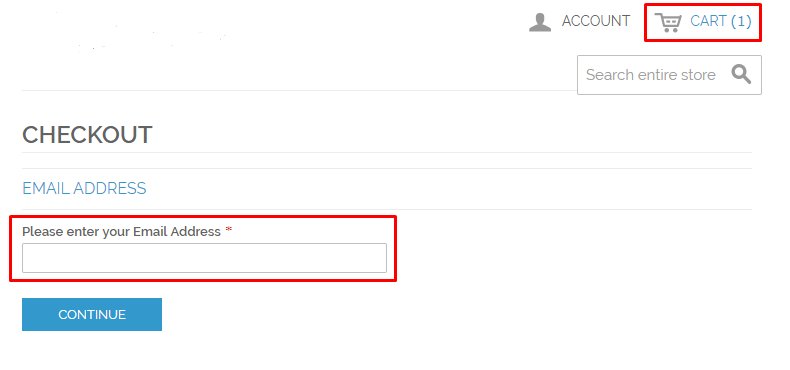
When the email address is entered, the user is asked to fill in the billing information details and continue
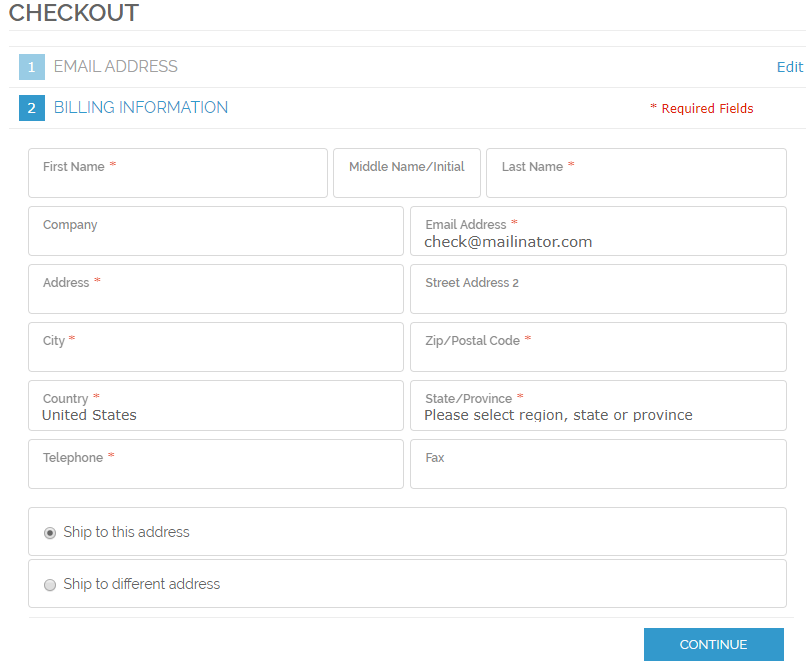
When all the steps related to checkout process is completed, and order is placed. At the success page the user will be asked to enter the password of his email address entered earlier.
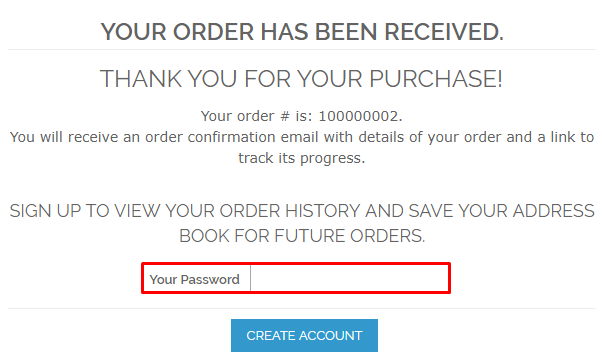
Once the password is entered, a thank you message with the information that the user can loggin with the id password just provided.
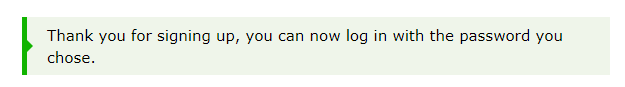
The admin can track the customers who got registered on the website.
On Magento admin panel > Customers > Manage Customers, the list of all the registered customers will be available here.
The admin can select and from the actions block manage the selected customer.