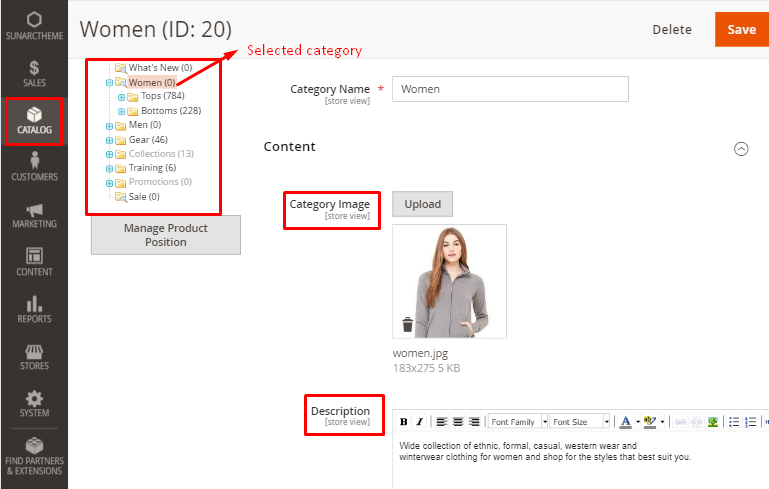Enable the Extension
- Navigate to Stores > Settings > Configuration > SunArc > Category Setting in Magento Admin Panel.
- Enable: Choose Yes to enable the extension
- Show Description: As required select Yes/No to show/hide the description with the category at
front end . - Click on ‘Save Config’ to save the configuration settings.
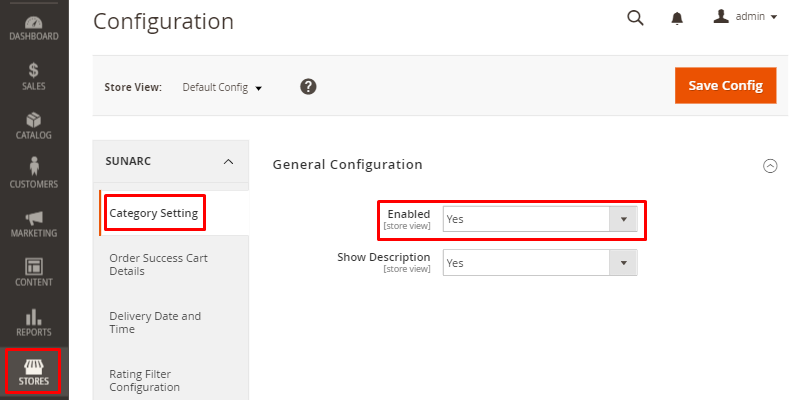
Adding Image and Discription to the Category
In order to make the image of the category to be displayed at the front end the admin has to add the image to the category.
To add the image to the category on the Magento admin panel,
- Navigate to Catalog > Categories > Select the category > Content.
- Category Image: Upload the image for the category.
- Description: Add the description
content in the block provided. - Click on Save Config to update the changes made.